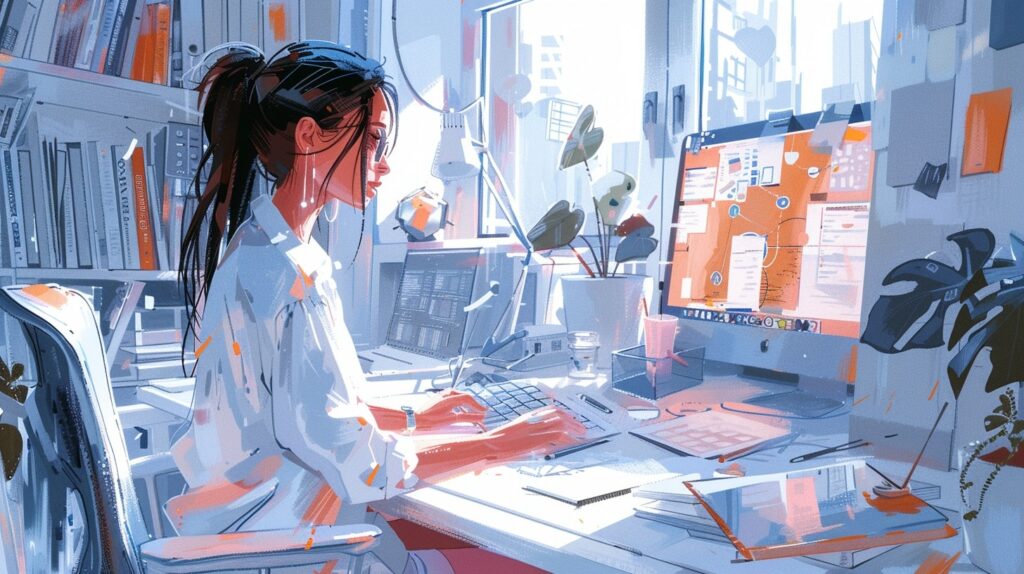If you’re a creator with a passion to sell your creations, then Shopify is a platform you should consider. This guide will help you understand how to start selling on Shopify and why it could be the best choice for you.
Understanding How to Start Selling On Shopify and Its Potential

Shopify is a comprehensive e-commerce platform that allows you to set up an online store, customize your storefront, manage products, handle payments, and even track shipping. It’s a one-stop-shop for all your online selling needs.
What sets Shopify apart is its potential for growth. With over 1 million businesses in 175 countries using the platform, Shopify provides an enormous customer base right at your fingertips. The platform also offers a range of tools and features designed to help you maximize your sales, from SEO tools to help you rank higher in search results, to analytics features that provide insights into your sales and customer behavior.
You might be wondering, “Is selling on Shopify profitable?” The answer is a resounding yes. By leveraging the platform’s features and following our tips for selling on Shopify, you can turn your passion into a profitable business.
Why Choose Shopify to Sell Your Creations
Choosing the right platform to sell your creations is a vital decision. So, why should you choose Shopify?
First, Shopify’s user-friendly interface makes managing your online store a breeze, even for those with little to no technical skills. This means you can focus more on creating and less on the technical aspects of running an online store.
Second, Shopify provides a secure and reliable platform for your customers. With 24/7 customer support and high-level security measures, you can ensure a smooth and safe shopping experience for your customers.
Lastly, the cost of selling on Shopify is competitive. While there are fees involved, the return on investment can be high, especially when you consider the wide array of tools and features that are designed to help boost your sales. For more information about the cost, you can visit our article about the cost of selling on Shopify.
Choosing to sell on Shopify allows you to tap into a global market, provides a secure and reliable platform for your customers, and offers a wealth of features to help grow your business. Comparatively, you might also consider platforms like Etsy, and our guides on how to start selling on Etsy or the cost of selling on Etsy can provide further insights. However, for many creators, Shopify is a robust, user-friendly, and profitable platform to sell their creations. Your journey to becoming a successful online seller starts here!
Setting Up Your Shopify Store
When you’re ready to start bringing your creations to the world, setting up your Shopify store is the first step on this exciting journey. Let’s break down the process of how to start selling on Shopify.
Step-by-step Process of Setting Up a Shopify Store
Starting your Shopify journey is a straightforward process. Here’s a step-by-step guide to help you set up your store:
-
Sign up: Visit Shopify’s website and click on the ‘Start free trial’ button. Fill in your email address, password, and store name. Remember, your store name should be unique and resonate with your brand.
-
Add essential details: After signing up, Shopify will prompt you to enter details about yourself and your store, such as your name, address, and the type of products you plan to sell.
-
Customize your store: Once your account is set up, you’ll be taken to your Shopify dashboard. From here, you can customize your store by choosing a theme, adding products, and setting up payment and shipping options.
-
Configure settings: Navigate to the ‘Settings’ button at the bottom of the dashboard to configure your store settings. This includes setting up your payment providers, checkout settings, shipping rates, and tax settings.
-
Launch your store: After configuring your settings and adding your products, you’re ready to launch your store. Click on the ‘Disable password’ option under the ‘Online Store’ settings, and your store will be live for everyone to see!
Remember, the cost of selling on Shopify is an important consideration. Shopify offers different plans to suit various needs and budgets, so make sure to choose the one that’s right for you.
Deciding What to Sell: Products or Services
Deciding what to sell on Shopify, whether it’s products or services, is an essential step. Your offerings should align with your brand, target audience, and overall business goals.
Products: If you’re a creator, selling handmade products might be the way to go. This could include anything from jewelry and clothing to art and home decor. Shopify offers a robust platform for selling physical products, with features like inventory management and shipping options.
Services: Maybe your talent lies in providing a service, like graphic design or copywriting. In that case, Shopify allows you to sell digital services. You can set up bookings, consultations, or even sell digital products like e-books or courses.
Remember, the key to successful selling on Shopify, or any platform, lies in offering high-quality products or services that meet your customers’ needs and desires. Whether you choose to sell products or services, do your research to understand what your target audience wants and how you can meet their needs in a unique way. For more information, check out our articles on tips for selling on Shopify and is selling on Shopify profitable.
Don’t forget, Shopify is not the only platform available for selling your creations. Platforms like Etsy are also popular choices, particularly for handmade and vintage items. For more information about selling on Etsy, check out our articles on how to start selling on Etsy, tips for selling on Etsy, and how much can you make selling on Etsy.
Customizing Your Shopify Store
Once your store is set up, it’s time to make it yours! Customizing your online storefront is a crucial step in how to start selling on Shopify, and it involves two main steps: choosing the right theme and adding your products with their corresponding descriptions.
Choosing the Right Theme
Your Shopify store’s theme sets the tone for your customer’s shopping experience. It’s the first impression potential buyers will have of your brand, so it’s essential to choose a theme that reflects your brand’s style and ethos.
Shopify offers a variety of free and paid themes, each offering different design layouts and features. Consider the type of products or services you’re selling, the volume of your inventory, and the kind of aesthetic you want your store to have.
You’ll want to ensure your chosen theme is responsive and mobile-friendly, as many customers do their shopping on their smartphones. It’s also helpful to pick a theme with a user-friendly design that makes navigation easy for your customers.
Remember, you can always change your theme later if you decide you want a different look for your store. For more tips on customizing your storefront, check out our article on tips for selling on Shopify.
Adding Products and Descriptions
After selecting your theme, the next step is to add your products. This is where you’ll showcase what you have to offer. When adding each product, you’ll need to include key details such as the product name, price, and images.
But that’s not all. You’ll also need to write compelling product descriptions. These descriptions should highlight the key features and benefits of your products, while also appealing to your target audience’s needs and desires.
Here’s a general guideline for writing product descriptions:
| Component | Description |
|---|---|
| Title | A concise, catchy name for your product. |
| Features | A list of the product’s key features. |
| Benefits | Explain how these features benefit the customer. |
| Call to Action | Encourage customers to make a purchase. |
Remember to use high-quality images that accurately represent your product. Multiple images from different angles can provide customers with a better understanding of what they’re purchasing.
Adding products to your Shopify store and writing compelling descriptions is an art in itself. It can make the difference between a casual browser and a committed buyer. For more advice on effective product descriptions, be sure to check out our article on tips for selling on Shopify.
Customizing your Shopify store is an exciting step in your journey to becoming an online entrepreneur. It gives you the opportunity to create a personal and engaging shopping experience for your customers. So take your time, have fun with it, and make your Shopify store a true reflection of your brand!
Navigating through Shopify Features
Once you’ve set up your Shopify store, it’s time to explore the platform’s features. From understanding the dashboard to using marketing tools, Shopify offers a variety of features to help you grow your business.
Understanding and Utilizing Shopify’s Dashboard
The Shopify dashboard is a one-stop platform where you can manage your store. It offers a detailed overview of your store’s performance, including sales, visitors, and much more.
At the top of the dashboard, you’ll find a summary of your store’s sales, orders, and traffic. This information is updated in real-time and can be customized to display data from specific date ranges.
The dashboard also includes a timeline that shows all the recent activity in your store, such as new orders, updates to your listings, and customer behaviors.
Understanding how to utilize the Shopify dashboard will help you keep track of your store’s performance and make informed decisions. You’ll be able to identify trends, monitor customer behavior, and adapt your strategies based on this data.
Making Use of Shopify’s Marketing Tools
One of the key advantages of Shopify is its integrated marketing tools. These tools can help you promote your products, reach a larger audience, and ultimately increase your sales.
-
Email Marketing: Shopify offers built-in email marketing tools that allow you to create and send targeted email campaigns. This can be an effective way to engage with your customers, promote new products, and encourage repeat purchases.
-
SEO Tools: Shopify provides SEO features to help improve your store’s visibility on search engines. By optimizing your product descriptions, titles, and images, you can improve your store’s search engine rankings and attract more visitors.
-
Social Media Integration: Shopify allows you to connect your store with various social media platforms. This enables you to easily share your products on social media and reach a wider audience.
Remember, strong marketing strategies are essential for the success of your Shopify store. By understanding and effectively utilizing Shopify’s marketing tools, you can increase your store’s visibility, attract more customers, and boost your sales.
For more tips on selling on Shopify, check out our article on tips for selling on Shopify. If you’re considering selling on other platforms as well, you might find our article on how to start selling on Etsy useful.
Making Your First Sale
After setting up your Shopify store, the next step is to make your first sale. This involves driving traffic to your store and converting visitors into buyers. Here’s how you can do that.
Strategies to Drive Traffic to Your Shopify Store
Getting people to visit your Shopify store is crucial for making sales. Here are some strategies to drive traffic to your store:
-
Search Engine Optimization (SEO): By optimizing your store for search engines, you can increase your visibility on search engine result pages (SERPs), helping you attract more organic traffic.
-
Social Media Marketing: Use social media platforms like Instagram, Facebook, and Pinterest to promote your products and direct followers to your store.
-
Content Marketing: Create engaging content related to your products to attract potential customers. This could be blog posts, videos, or infographics that provide value to your audience.
-
Email Marketing: Build an email list and send regular newsletters to keep your audience engaged and encourage them to visit your store.
-
Paid Advertising: Use pay-per-click (PPC) advertising to reach a wider audience. Platforms like Google Ads and Facebook Ads can help you target specific demographics.
Check out our article on tips for selling on Shopify for more detailed strategies.
Tips for Converting Visitors into Buyers
Attracting visitors to your store is only half the battle. The other half is converting these visitors into customers. Here are some tips to help you do that:
-
High-Quality Product Images: Use clear, high-quality images that showcase your products from multiple angles.
-
Detailed Product Descriptions: Provide detailed and accurate product descriptions that answer all potential questions a buyer might have.
-
Easy Navigation: Make sure your store is easy to navigate. Group similar products together and use a search function to help buyers find what they’re looking for.
-
Clear Pricing: Clearly state the price of each product, including any additional costs like shipping or tax.
-
Transparent Policies: Have clear and transparent policies on returns, refunds, and shipping. This builds trust with your customers.
-
Customer Reviews: Encourage customers to leave reviews of your products. Positive reviews can significantly influence a buyer’s decision.
Remember, the aim is not just to make a one-time sale but to build a loyal customer base that keeps coming back for more. For more tips on how to convert visitors into buyers, have a look at our how to start selling on Etsy guide.
Making your first sale on Shopify is an exciting milestone. With the right strategies and a customer-centric approach, you can turn your Shopify store into a profitable business. If you’re wondering is selling on Shopify profitable, the answer is yes, if done right. Happy selling!
Handling Orders and Shipping
After setting up your store and starting your sales, you’ll need to understand how to manage orders and shipping on Shopify. This part of the journey is crucial as it directly affects your customers’ experience and your store’s reputation.
Understanding Order Management on Shopify
Shopify provides a comprehensive order management system that makes it easy for you to track and fulfill orders. Once a customer places an order, it will appear in the “Orders” section of your Shopify admin panel.
Here’s a quick rundown of what you can do in the order management section:
- View detailed information about the order, including the customer’s information, the products they ordered, and their payment status.
- Fulfill orders manually or set up automatic fulfillment for certain products.
- Issue refunds or cancel orders if necessary.
- Create and send invoices to your customers.
- Keep track of your order history to analyze sales trends.
By mastering the order management system, you can ensure a smooth shopping experience for your customers, which can lead to repeat purchases and positive reviews.
Exploring Shipping Options and Best Practices
Shipping is another critical aspect of your Shopify store. Shopify provides various shipping options to choose from, allowing you to find the one that best suits your business needs. You can opt for dropshipping, where the product is shipped directly from the supplier to the customer, or you can handle the shipping process yourself.
Here are some best practices for shipping:
-
Offer Multiple Shipping Options: Provide different shipping options, such as standard and express delivery, to cater to your customers’ preferences and urgencies.
-
Be Transparent About Shipping Costs: Clearly indicate shipping costs at the checkout page to avoid surprising your customers with hidden fees.
-
Use Tracking Numbers: Provide tracking numbers for all shipped orders. This allows your customers to track their packages and gives them peace of mind.
-
Pack Orders Properly: Ensure that orders are packaged securely to prevent damage during transit.
-
Consider Offering Free Shipping: If feasible, consider offering free shipping to attract more customers. This could be a flat rate, free shipping on orders over a certain amount, or even free shipping on certain items.
Remember, a positive shipping experience can significantly boost your store’s reputation and customer satisfaction. It’s worth investing time and effort into optimizing your shipping process.
If you’re still unsure about the cost of selling on Shopify, our article on cost of selling on Shopify provides a detailed breakdown. You might also want to explore how to start selling on Etsy as an alternative or addition to your Shopify store. Happy selling!